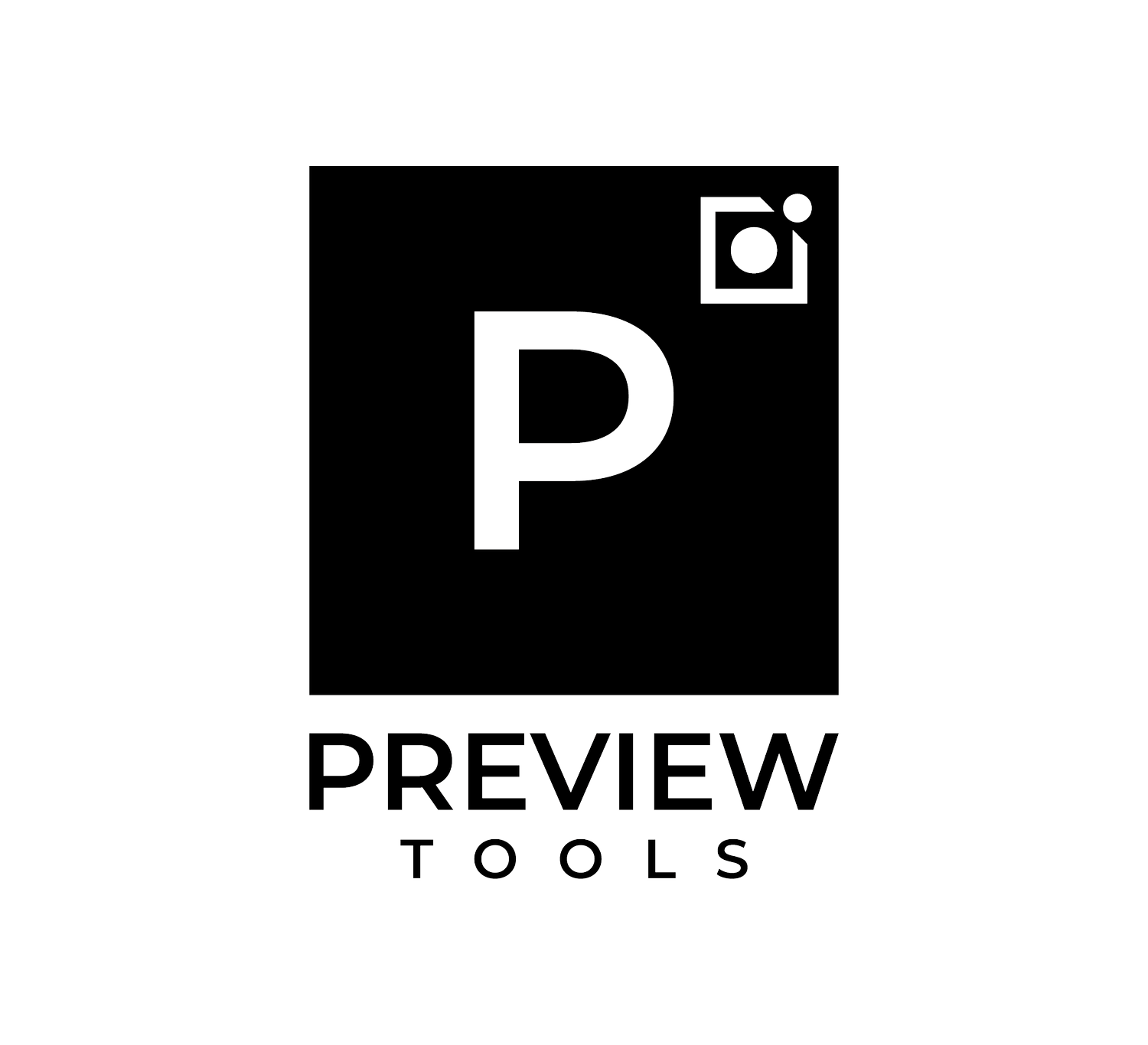Shoot Stills
To capture a still image, simply set up the shot and click on the camera icon in the bottom left-hand corner of the shoot screen.
Title and save image. Preview will automatically export the image as a .png file in 4k resolution.
Previous
Shooting video and stills
Next